Apple Business Connect, New “BOOK” Customizable Action
Discover how Apple Business Connect’s latest update can revolutionize your hotel’s online presence. The new “BOOK” action allows for direct bookings through Apple Maps, providing a unique opportunity to enhance visibility and guest engagement without the intermediation of OTAs. This guide will walk you through the benefits and implementation of this innovative feature, designed to elevate your hotel’s accessibility and appeal to Apple users.
Apple Business Connect, a tool for managing business listings on Apple Maps, has just introduced a new feature. Optimizing your Apple Business Connect listing has numerous benefits for a hotel: it is the main operating system used by a large majority of clients, and having your listing with two links to your website is an excellent way to take advantage of a visibility opportunity that did not previous to the launch of Apple Business Connect, in January 2023.
If the listing was already optimized, placing a second link for a hotel alongside those for Booking and TripAdvisor allows a hotel to compete for its own visibility window through the specific button that Apple specifically created for reservations. This tip is an action designed to disintermediate your direct channel from the power of the OTAs. And, although there is no way to measure the campaign with UTMs as traffic comes through the direct channel, Apple users generally have a higher sale price than those of other operating systems.
How to implement this new Action?
From the Apple Business Connect dashboard, click on the section called “Actions,”. This section already existed previously, however Apple by default added links to Booking.com and TripAdvisor. It was not possible to add the hotel’s own website or delete the links of Booking.com or TripAdvisor.
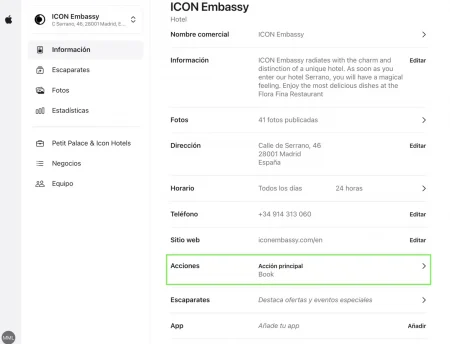
Now we see that we can customize the “Main Action” by including our link under “Book,” appearing alongside Booking and TripAdvisor:
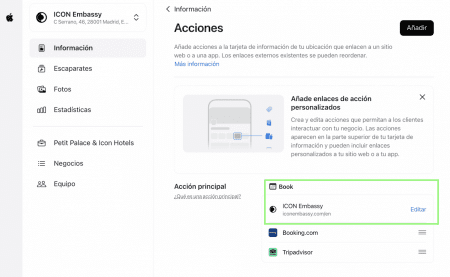
And additionally, we can add “more actions” with customized links.
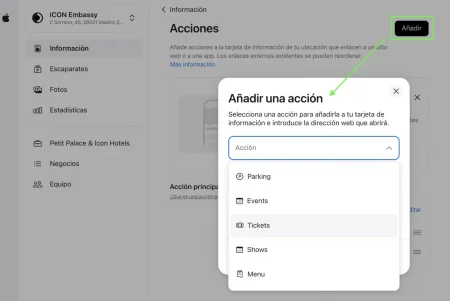
How does the main “book” action look from Apple Maps?
Once the information is updated with the hotel’s website URL, from the Apple Maps app we can view the results:
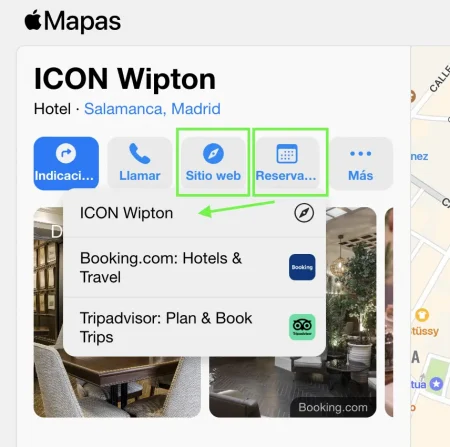
Where we see the “WEBSITE” button and the “BOOK” button with a dropdown that also features our website.
And if we add “more actions,” we can include more complementary links to our website. From the three-dot button, we see the dropdown like this:
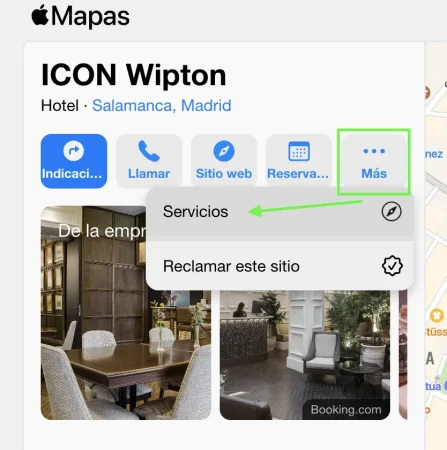
ACTIONS, a section that we can adapt to each client and benefits us by being able to customize these buttons and have two or more direct links to the official website.
What about UTMs in Apple Business Connect?
Unfortunately, Apple still does not support UTMs in URLs, an action that would allow us to track all this traffic in Local SEO measurements.
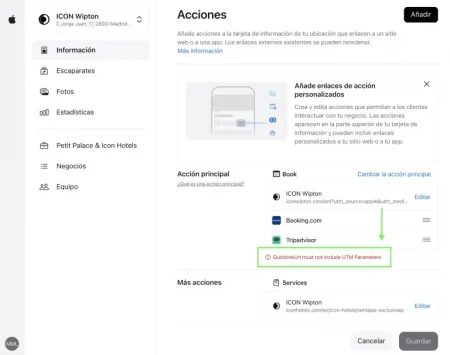
More information at support.apple.com
1




