As of this week, the “LGBTQ+ friendly” attribute is available on hotel listings in Google Business Profile (GBP). This field, already existing for other businesses for years, allows hotels to indicate their welcoming and inclusive nature towards the LGBTQ+ community.
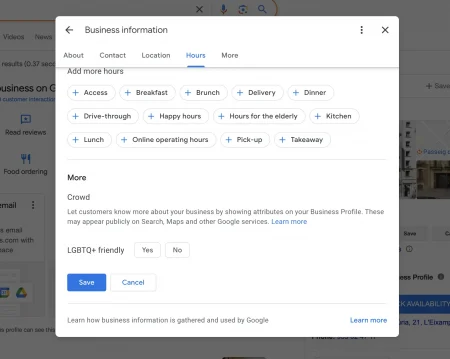
Currently, the attribute isn’t available in all countries. For example, hotels in Morocco don’t have the option yet. While Google hasn’t confirmed the reason, some speculate it’s due to security or legal issues.
How to add the attribute?
Adding the “LGBTQ+ friendly” attribute is simple:
- Access your Google Business Profile.
- Go to the “Info” section.
- Find the “Attributes” tab.
- Select “Public.”
- Check the box for “LGBTQ+ friendly.”
Once a hotel selects this attribute, it may take a few hours for the indication to become visible. Currently, the only place where the LGBTQ+ Friendly attribute is displayed is on Google Maps. It has yet to appear in the Knowledge Panel, Local Pack, or within the hotel listing on Google Hotels.
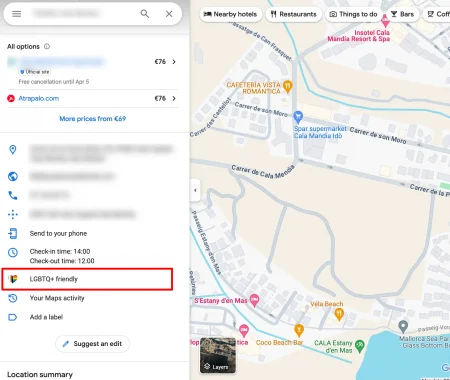
Why is this new attribute important?
As with any new feature, it’s essential to stay informed and up-to-date on how it can benefit your hotel’s online presence and guest experience. By taking advantage of the LGBTQ+ friendly attribute, hotels can enhance their reputation and appeal to a more diverse audience.
The inclusion of the “LGBTQ+ friendly” attribute is a significant step towards greater visibility and inclusion for the LGBTQ+ community in the tourism industry. It allows LGBTQ+ travelers to find hotels that welcome and respect them, creating a safe and comfortable stay.
For more information on the “LGBTQ+ friendly” attribute in GBP, you can check Google’s support page:
Or read Barry Schwartz post:
https://www.seroundtable.com/google-business-profiles-lgbtq-owned-33635.html
0




